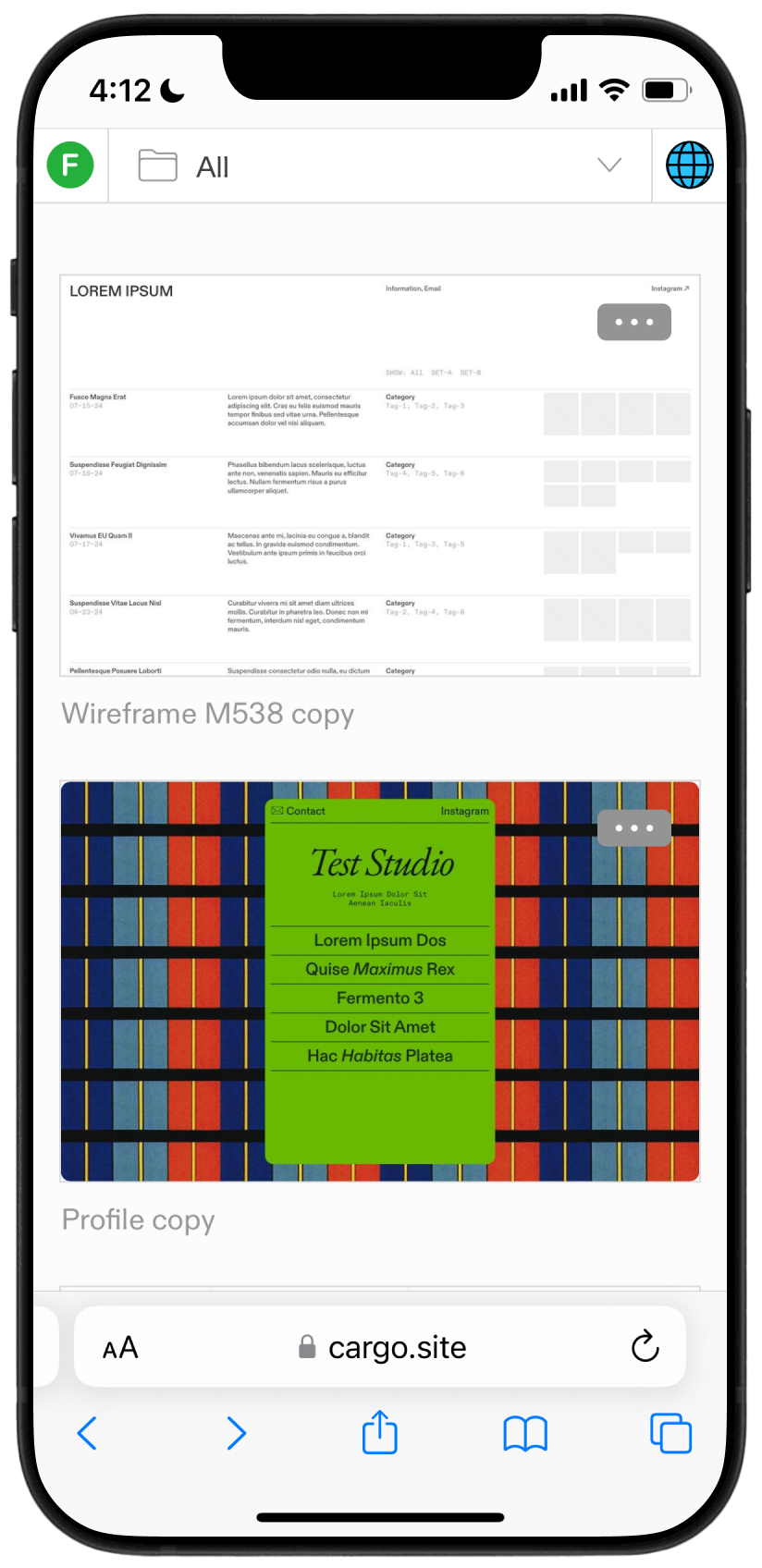Managing Multiple Sites
When you are logged into cargo.site, the first thing you will see is an overview of your sites, where you manage your activities: add and remove sites, duplicate sites, add and remove collaborators, organize sites into folders, and manage your account settings.

Sites are represented by screenshots; these images are generated automatically from your current/live home page. These screenshots update each time a site is published.
Folders
To make a new folder, hover over the folders area and click the new folder icon. Folders can be rearranged by dragging, and renamed or removed by right-clicking. To add a site to a folder, right-click the site and choose “Add to folder”. When you remove a folder, any sites inside that folder will stay intact, and can be found in the “All” folder.
Folders can be shared with others: right-click a folder and enable “public viewing.” This makes the folder truly public: viewers do not need a Cargo account to see them. (By default, all folders are private.)
To delete a site, right-click and select “Move to Trash.” (Note that Cargo 2 sites cannot be restored: they can only be permanently deleted.)
Mobile
Though Cargo sites can not be edited on the phone, you can manage many activities. Simply log into Cargo on a mobile device. Here you can:
- View and visit your sites
- Duplicate sites
- Remove and Restore sites
- Add and Remove Users
- Add sites to folders
- Manage account settings
- Manage Subscription and payments
- Buy and manage Domains